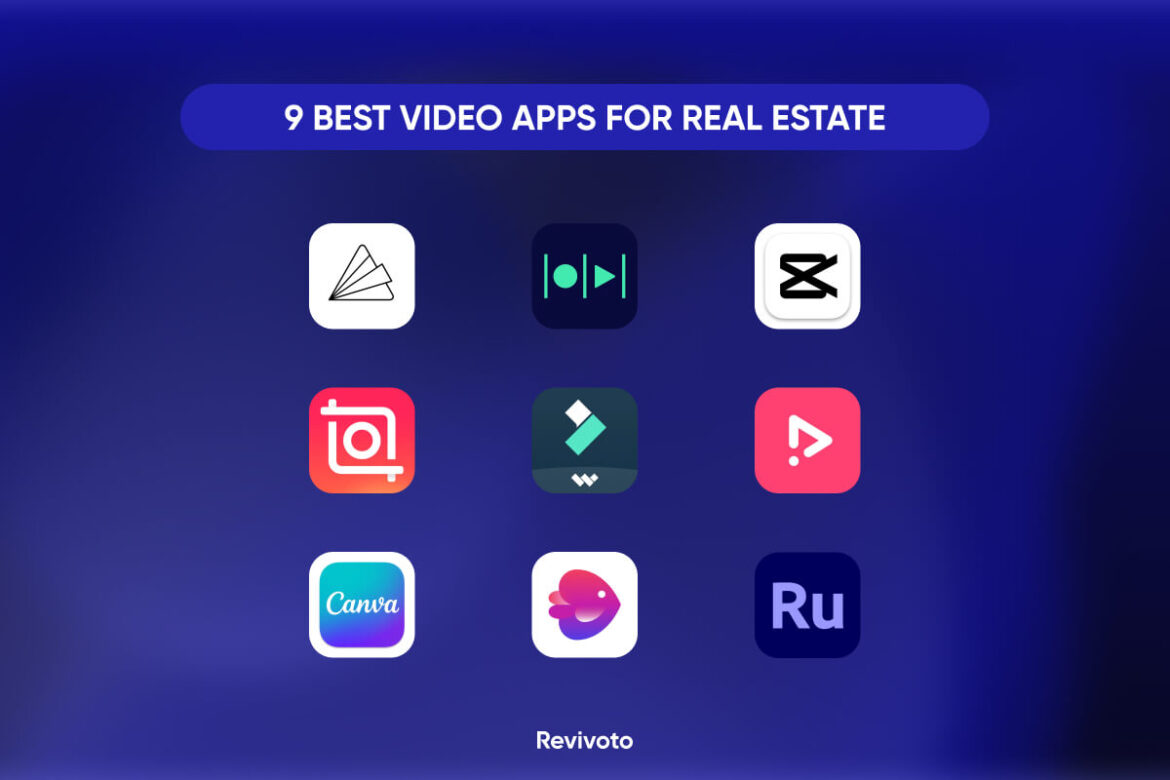As a real estate professional, you are probably aware of the importance of showcasing properties in their best version. In today’s tech-savvy world, captivating visuals have become an essential aspect of the industry, and the most successful agents are harnessing the power of video to transform their practices. The best real estate video apps we examine in this blog are innovative tools that help agents and brokers create professional-quality videos to showcase their properties and generate interest from potential buyers. With the help of these apps, you can create stunning visual content that captures the essence of a property and showcases its unique selling points.
This article will explore some of the top real estate video apps available today and discuss their features and benefits.
Table of Contents
What Is Real Estate Video?
A real estate video is a visual marketing tool real estate professionals use to showcase properties, promote their services, and build trust with potential clients. These videos can include property listings, guided tours of rooms, and relevant features, along with essential information such as the address, property size, and agents’ contact details. Real estate videos can also highlight an agent’s successful sales to demonstrate their expertise and attract prospective clients looking to sell their homes.
Video marketing is highly effective in the real estate industry, as 73% of homeowners say they are more likely to list with an agent who uses video as a marketing tool. Furthermore, Marketers using video grow revenue 49% faster than non-video users. Video content’s adaptability makes it an excellent tool for real estate companies looking to display homes and extend their client base.
Benefits of real estate videos
- Enhanced property showcase
- Increased brand exposure
- Higher engagement on social media
- Improved SEO
- Time-saving virtual tours
- Effective client testimonials
Use cases of real estate videos
- Walkthroughs
- Virtual tours
- Agent introduction videos
- Client testimonials
- Agent branding
- Promotional videos for your services
- Neighborhood videos
- Social media marketing
- Email campaigns
Important Factors for Selecting Real Estate Video App
Consider these factors while searching for a suitable real estate video app to ensure you find one that meets your needs and helps you effectively market properties.
- Ease of use
- Customization
- Quality
- Integration with social media and website
- Pricing
- Compatibility
Now that we know what to look for in video apps, let’s jump into our list without further ado.
Best Real Estate Video Apps
Animoto
Animoto is a versatile real estate video app designed to make creating professional-quality videos a breeze for real estate professionals. Animoto is both a web-based platform and a mobile app. It has a user-friendly interface, a wide range of templates, and an extensive library of royalty-free music that enables you to produce captivating videos showcasing your properties and services, even with limited video editing skills.
Key features of Animoto
- High-quality video
- Stock Library
- Over 3,000 commercially licensed music tracks
- Pre-built marketing storyboards
- Multiple memories styles
- Font library and color customization
- Different layouts for combining text, images, and video clips in a single block
- Landscape and square videos
- Easy to download and share videos on social media
Pros and cons of Animoto:
| Pros | Cons |
| Easy-to-use interface | Limited advanced editing features |
| Wide variety of templates | Paid subscription for full features |
| Extensive music library | May require some time investment to learn |
| High-quality output | |
| Integration with social media platforms |
How to use Animoto
- Create an Animoto account and choose a subscription plan.
- Select a template that suits your video’s purpose and style.
- Upload your property photos, videos, and other relevant media.
- Customize the text, fonts, colors, and music to match your brand.
- Edit and arrange your media using the drag-and-drop editor.
- Preview your video, make necessary adjustments, and finalize your creation.
- Download your video in the desired resolution and share it on your website, social media platforms, or email campaigns.
Pricing of Animato
- Free trial: Animoto offers a 14-day free trial that allows you to test its features before committing to a paid plan.
- Basic plan: This plan is suitable for creating unbranded videos with unlimited downloads. It costs $9 per month, billed annually at $108. The Basic Plan offers standard features, no Animoto branding on your videos, high-quality video (HD 1080p), and unlimited downloads.
- Professional plan: For users who need more advanced features and customization options, the Professional Plan is available at $17 per month, billed annually at $204.
- Professional Plus plan: Priced at $45 monthly, billed annually at $540. The Animoto Professional Plus plan is designed for advanced users. It provides comprehensive features, such as support for up to three user accounts, access to over 100 million premium licensed photos and videos from Getty Images, and the ability to upload custom fonts.
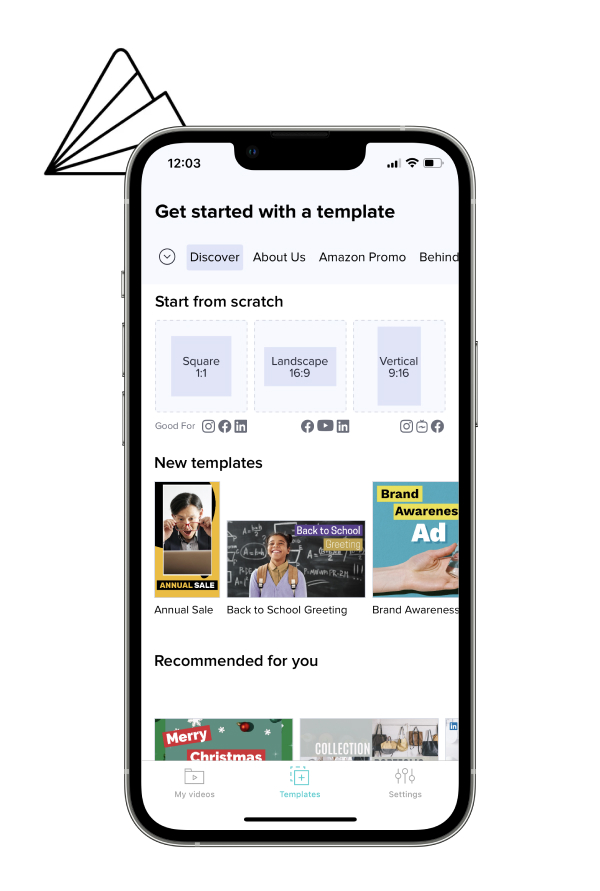
Magisto
Magisto is a powerful real estate video app that uses artificial intelligence to simplify the video creation process. The good news is that Magisto is available on both desktops (via their website) and mobile (iOS or Android app). With its intuitive interface, a vast library of templates, and royalty-free music, Magisto allows real estate professionals to produce compelling videos highlighting their properties and services without advanced editing skills. It’s also a video marketing platform with an Omni channel that enables users to create videos on popular social media platforms like Twitter, Instagram, Facebook, YouTube, and WhatsApp. Additionally, the platform includes engagement analytics tracking, which helps users to gain insights into their audience’s behavior and optimize their content accordingly.Key features of Magisto
- Multiple themes
- Scene editing
- Ability to insert logos and captions
- Easy distribution of various platforms
- AI-driven templates
- Drag-and-drop interface
- Media library
- Built-in analytics tools
- Branding elements
- Mobile app
- Cloud storage
- Social sharing options
Pros and cons of Magisto
| Pros | Cons |
| Easy-to-use interface | Limited advanced editing features |
| Wide variety of templates | Paid subscription for full features |
| Extensive music library | May require some time investment to learn |
| High-quality output | |
| Integration with social media platforms |
How to use Magisto
- Sign up for a Magisto account and choose a subscription plan.
- Select a template that aligns with your video’s purpose and style.
- Upload your property photos, videos, and other relevant media.
- Customize the text, fonts, colors, and music to match your brand.
- Allow the AI to analyze your media and generate a video based on your selected theme.
- Review your video, make necessary adjustments, and finalize your creation.
- Download your video in the desired resolution and share it on your website, social media platforms, or email campaigns.
Pricing of Magisto
- Free trial: Magisto provides a 7-day free trial that offers access to a limited selection of templates, music tracks, and standard-quality video downloads.
- Premium plan: Priced at $9.99 per month. If you opt for an annual subscription, the cost is $4.99 per month.
- Professional plan: This plan costs $19.99 monthly, offers more advanced user features, and is suitable for professionals and businesses.
- Business plan: At $34.99 per month (with an annual plan) or $69.99 per month (billed monthly), this plan is designed for businesses, marketing professionals, and agencies. It includes a free Vimeo Business plan (a $50 monthly value) and additional features not available in the Professional Plan.
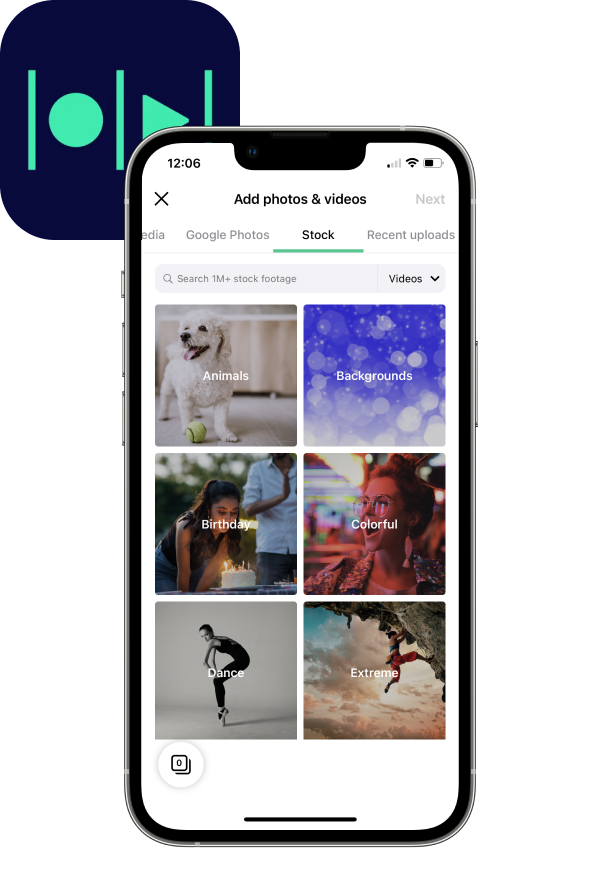
Adobe Premiere Rush
Adobe Premiere Rush is a versatile real estate video app that combines the power of Adobe’s professional editing tools with a user-friendly interface. Unlike what you might have guessed, Adobe Premiere Rush is available both as software and app; you can download the Premiere Rush app for free on macOS, Windows, iOS, and Android. Also, It offers a range of tools and features, including a multi-track timeline, color correction, video effects and transitions, and basic audio editing. With its simplified interface and cross-device editing capabilities, Adobe Premiere Rush is ideal for content creators who need to create and edit videos quickly and efficiently.Key features of Adobe Premiere Rush
- Cross-device editing
- Easy editing interface
- Multi-track timeline
- Color correction
- Video effects and transitions
- Audio editing
- Customizable titles
- Cloud storage
- Social media sharing options
- Motion graphics templates
- Speed adjustments
- Automatic audio ducking
Pros and cons of Adobe Premiere Rush
| Pros | Cons |
| Intuitive and easy-to-use interface | Limited advanced editing features |
| Cross-device compatibility | Requires subscription for full features |
| Integration with Adobe Creative Cloud | Might be expensive for some users |
| Customizable motion graphics templates | |
| Access to Adobe Stock and royalty-free music |
How to use Adobe Premiere Rush
- Download and install Adobe Premiere Rush on your computer or mobile device.
- Create a new project and import your video clips, images, and audio files.
- Arrange your media on the timeline and trim, split, or rearrange clips as needed.
- Enhance your video with customizable titles, transitions, and motion graphics templates.
- Adjust color, audio, and other settings to improve the overall quality of your video.
- Export your video in the desired format and resolution, and share it on your website, social media, or email campaigns.
Pricing of Adobe Premiere Rush
- Free starter plan: This allows you to create and share up to three video exports with limited features.
- Premiere Rush single app plan: Priced at $9.99 per month or $119.88 per year, this plan provides full access to the app’s features and unlimited exports.
- Adobe Creative Cloud All Apps plan: Priced at $52.99 per month or $599.88 per year, this plan includes Adobe Premiere Rush and other Adobe Creative Cloud applications.
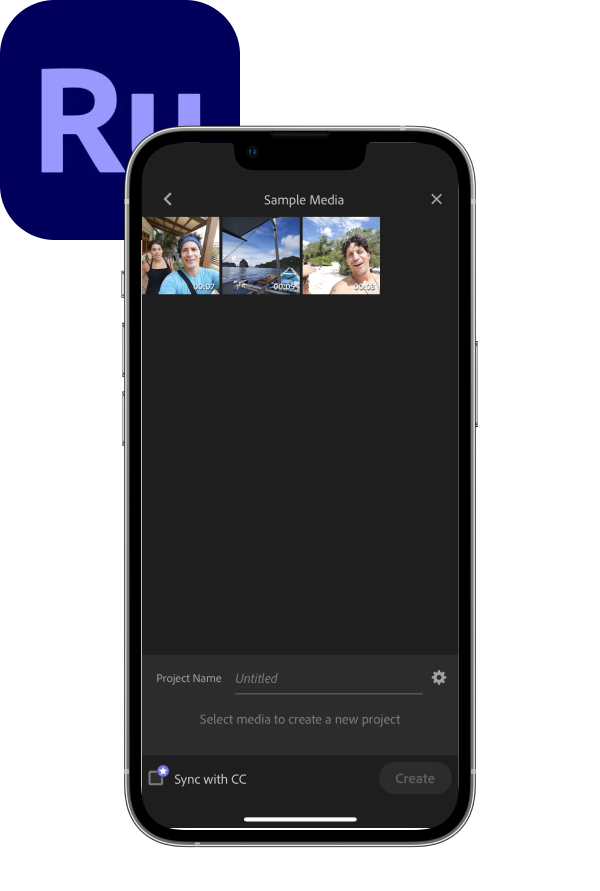
InShot
InShot is a user-friendly video app that enables real estate professionals to create engaging property videos quickly and easily. Keep in mind that Inshot only offers mobile applications on IOS or Android and does not offer web-based access. With InShot, users can trim and split videos, merge multiple clips into a single video, mix and adjust audio, create photo slideshows, and share videos directly to social media platforms.
Key features of Inshot
- Video trimming and splitting
- Video merging
- Video speed control
- Video filters and effects
- Text and sticker overlays
- Music and sound effects library
- Audio mixing and adjusting
- Video aspect ratios and resizing
- Video and audio export options
- Photo slideshow creation
- Collage maker
- Social media sharing
Pros and cons of InShot
| Pros | Cons |
| Easy-to-use interface | Limited advanced editing features |
| Wide range of filters and effects | In-app purchases |
| Supports various aspect ratios | Ads in the free version |
| Available on both iOS and Android devices | |
| Frequent updates with new features |
How to use InShot
- Download and install InShot on your iOS or Android device.
- Open the app and select “Video” to create a new video project.
- Import your video clips, images, and audio files.
- Trim, cut, or split your video clips as needed and arrange them on the timeline.
- Apply filters, effects, and transitions to enhance your video.
- Add text, stickers, and emojis to your video to highlight important information.
- Adjust the video’s speed, aspect ratio, and other settings as required.
- Export your video in the desired format and resolution, and share it on your website, social media, or email campaigns.
Pricing of Inshot
- Free trial: It has a free version with basic editing features but includes ads and watermarks on the exported videos.
- Pro version: Priced at $3.99 monthly, this plan removes ads and watermarks and grants access to all premium features, filters, and effects. The annual subscription is $14.99 per year and offers the same benefits as the monthly subscription but at a lower monthly cost. Additionally, for a one-time payment of $34.99, you can permanently activate all premium features and remove advertisements and watermarks.

Lumen5
Lumen5 is an AI-powered and cloud-based video creation and editing app that offers a range of tools and features to help you create high-quality videos that showcase properties and enhance your online presence. Same as Animato, Lumen5 offers both web-based access and a mobile application. Lumen5 also provides collaboration and team management tools, branding and customization options, and analytics and reporting tools to help users track their video performance and make data-driven decisions.Key features of Lumen5:
- Video editing tools
- AI-powered video creation
- Customizable video templates
- Collaboration and team management tools
- Built-in media library
- Cloud-based storage
- Social media distribution
- Branding and customization options
- Analytics and reporting tools
- Mobile app
Pros and cons of Lumen5
| Pros | Cons |
| AI-powered video creation | Limited customization options |
| Large library of stock media and music | Subscription-based pricing |
| User-friendly interface | May require a learning curve |
| Customizable templates | Fast video rendering |
How to use Lumen5
- Sign up for a Lumen5 account and log in to the platform.
- Click “Create a New Video” and choose a format.
- Select a template or start from scratch by importing video clips, images, and audio files.
- Use Lumen5’s AI to automatically generate a video storyboard or manually arrange the media on the timeline based on your content.
- Customize your video by adding text, changing colors, and applying filters and transitions.
- Choose background music from Lumen5’s extensive library of royalty-free tracks or upload your audio files.
- Preview your video and make necessary adjustments before rendering and exporting it in the desired format and resolution.
- Share your video on your website, social media platforms, or through email campaigns.
Pricing of Lumen5
- Free plan: Offers basic features with 5 videos per month, limited access to the media library, and 720p video quality. Includes a Lumen5 watermark on exported videos.
- Starter plan: Priced at $29 per month (billed as $228 per year), this plan includes access to 15 million stock photos and videos, 1080p video quality, and the removal of the Lumen5 watermark.
- Premium plan: Priced at $79 per month (billed as $588 per year), this plan offers all Starter Plan features, plus access to 200 million stock photos and videos and the ability to add your watermark.
- Business plan: Priced at $199 per month (billed as $1788 per year), this plan includes all Premium plan features, team collaboration tools, priority rendering, and a dedicated account manager.
Filmora
Filmora is a versatile real estate video app and platform designed to help professionals effortlessly create engaging and polished property videos. Filmora offers a desktop app called “Filmora X” that can be downloaded and installed on Windows and Mac computers. Besides the desktop version, Filmora also offers mobile apps for both IOS and Android and a web-based platform to cover all the preferences. Filmora allows users to edit and enhance their videos with various filters, effects, and transitions. The platform also offers advanced features such as motion tracking, keyframing, and color correction, which can help users create more sophisticated and polished videos.
It includes a range of audio editing tools, such as background noise removal, audio equalizer, and audio mixer, allowing users to fine-tune the sound quality of their videos. The platform also offers a range of video export options, including direct upload to social media platforms such as YouTube, Vimeo, and Facebook, and export to standard video formats such as MP4, MOV, and AVI.
Key features of Filmora
- User-friendly interface
- Advanced editing tools
- Audio editing tools
- Video effects
- Royalty-free music and sound effects
- Customizable video templates
- Direct social media upload
- Export to common video formats
- Drag-and-drop functionality
Pros and cons of Filmora
| Pros | Cons |
| Intuitive interface | The free version has a watermark on exported videos |
| Wide range of filters, effects, and transitions | Requires a relatively powerful computer |
| Supports various aspect ratios | Limited customer support in free version |
| Available for both Windows and macOS | |
| Regular updates with new features |
How to use Filmora
- Download and install Filmora on your Windows or macOS computer.
- Launch the app and create a new project.
- Import your video clips, images, and audio files.
- Arrange your media on the timeline, using Filmora’s editing tools to trim, cut, or split clips as needed.
- Apply filters, effects, and transitions to enhance your video.
- Add text, titles, and captions to highlight important information.
- Adjust the video’s speed, aspect ratio, and other settings as required.
- Export your video in the desired format and resolution, and share it on your website, social media platforms, or email campaigns.
Pricing of Filmora
- Free version: Provides access to basic editing features but includes a watermark on exported videos.
- Annual plan: Priced at $39.99 per year, this plan removes the watermark, grants access to all features, and includes free updates and technical support.
- Lifetime plan: For a one-time payment of $69.99, you can unlock all features, remove the watermark, and receive free updates and technical life support. Unlimited plan: Priced at $99.87 per year, this plan includes all Lifetime Plan benefits, as well as unlimited access to Filmora’s library of effects, templates, and media resources.
- Annual plan: $44.99
- Perpetual plan: $69.99
- Annual Bundle plan: $104.87
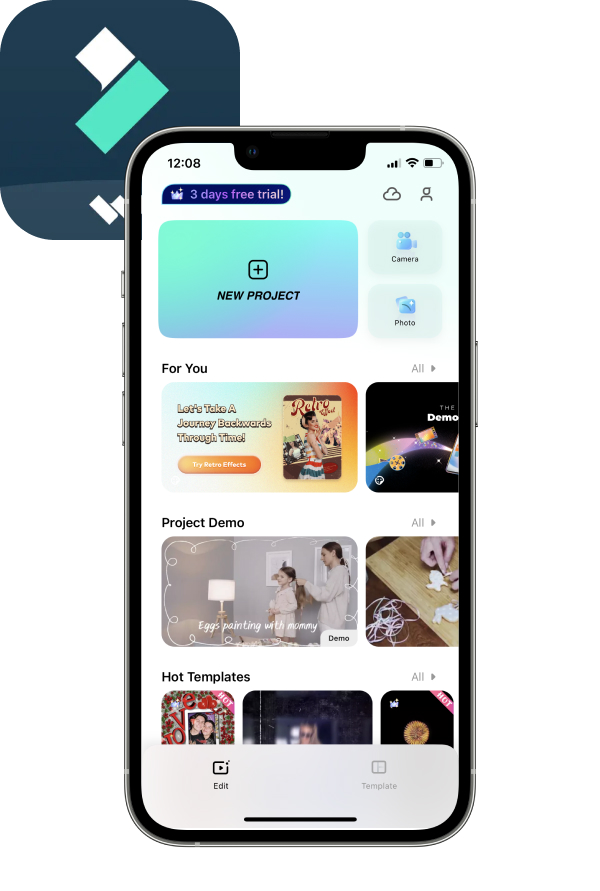
CapCut
CapCut is a user-friendly video editing app developed by ByteDance, offering a wide range of features like video trimming, cropping, adding text, stickers, and transitions, with an extensive music library and AI-powered editing tools to automatically edit videos, making it an excellent choice for content creators on social media platforms like TikTok and Instagram. CapCut is a helpful tool for realtors looking to create high-quality videos to showcase their properties and attract potential buyers or renters. CapCut is available for Windows, android, and ios; also, you can edit videos online. Key features of CapCut:- User-friendly interface
- Various editing tools include trimming, cropping, adding text, stickers, and transitions, and adjusting video speed, color, and brightness.
- Extensive music library
- AI-powered editing tools automatically edit videos, allowing users to quickly create polished content without spending a lot of time editing manually.
- Accessibility on iOS and Android devices makes it accessible to a wide range of users.
- Customizable templates simplify video creation and allow for quick and easy editing.
- The ability to share videos directly to social media platforms, such as TikTok and Instagram, to increase visibility and engagement.
Pros and cons of CapCut
| Pros | Cons |
| User-friendly interface | Some features may require payment or a subscription |
| Various editing tools and features for customization | Some features may not be available on all devices |
| Extensive music library | |
| AI-powered editing tools to automatically edit videos | |
| Customizable templates for quick and easy editing | |
| Ability to share videos directly to social media platforms | |
| Constant updates with new features and tools |
How to use CapCut
- Download and install the CapCut app from the App Store or Google Play Store on your iOS or Android device.
- Open the app and tap “Create New Project” to start a new video project.
- Choose the aspect ratio of your video, such as 16:9 or 1:1, depending on the platform on which you will be sharing the video.
- Import your video footage by selecting the video clip(s) you want to edit from your device’s camera roll or by recording new footage directly in the app.
- Use CapCut’s editing tools to trim, crop, adjust your video footage’s speed, color, and brightness, and add text, stickers, and transitions to enhance your video.
- Browse CapCut’s extensive music library to find the perfect soundtrack for your video. You can also upload your music or sound effects.
- Use CapCut’s AI-powered editing tools to quickly and easily enhance your video with filters, effects, and other features.
- Preview your video and make any necessary edits or adjustments.
- Once you are satisfied with your video, export it in the desired resolution and quality. Share it directly to your social media accounts or save it to your device’s camera roll.
Pricing of CapCut
- Free plan
- Monthly Subscription: Priced at $7.99
- One-month pro: Priced at $9.99
- CapCup cloud space: Priced at $1.99 per month
- One-year Pro: Priced at $74.99
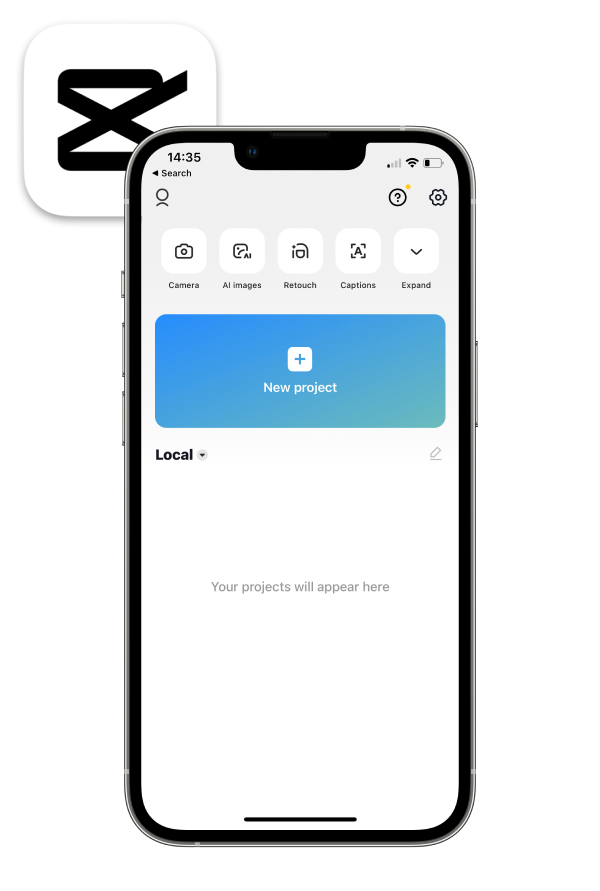
Canva
Canva is a multifaceted design platform that could double as a real estate video app. It offers both mobile apps and a web-based platform. Canva offers many templates, elements, and stock footage, making it easy for real estate professionals to create captivating videos without extensive design or editing skills. With Canva, users can create simple videos by combining stock footage, music, and text overlays. The video editor also allows users to adjust the length of clips, add transitions and effects, and export videos in various formats.Key features of Canva
- Drag-and-drop design interface
- Large library of customizable templates for various purposes
- Extensive library of images, icons, and illustrations
- Built-in image editor with filters, crop, and resize tools
- Ability to upload custom images and assets
- Customizable text tools with various fonts and styles
- Collaboration tools for team projects
- Export designs in various formats
- Built-in design school with tutorials and courses
- Ability to create designs for print, web, and social media
Pros and cons of Canva
| Pros | Cons |
| User-friendly drag-and-drop functionality | Limited high-level video editing capabilities |
| A comprehensive library of templates and elements | Restricted access to assets in the free version |
| Availability of a free version | Internet connection required for asset access |
| Diverse selection of stock footage and images | Canva Pro subscription needed for some features |
How to use Canva
- Sign up for a Canva account and log in to the platform.
- Browse the library of templates and choose one that suits your needs.
- Customize the template by adding your logo, selecting photos and videos of your listings, and editing the text.
- Choose background music from Canva’s extensive library or upload your audio files.
- Optimize your video for different social media platforms by selecting the appropriate size and format.
- Preview your video and make any necessary adjustments.
- Download your video and share it on your website, social media platforms, or email campaigns.
Pricing of Canva
- Free plan: Access to basic features, over 250,000 templates, and a limited stock media and elements selection.
- Canva Pro: Priced at $119.99 per year for one person, this plan includes additional features such as unlimited access to premium templates, stock media and elements, advanced design tools, and team collaboration options.
- Canva for teams: Priced at 149.90 per year for 2+ people, this plan includes all the features of Canva Pro, team records and insights, AI-powered design tools, and cloud storage.
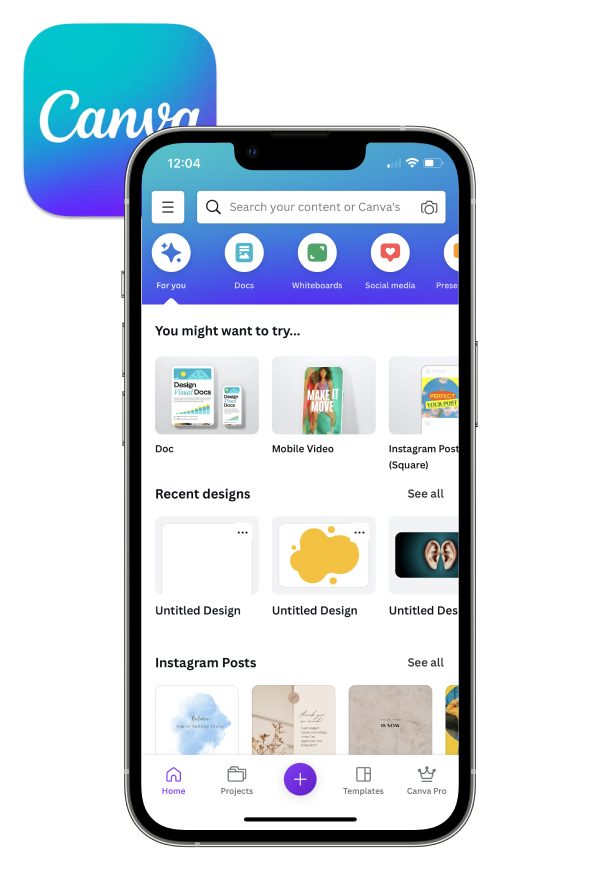
InVideo
InVideo is a cloud-based video editing software allowing users to create professional-quality videos easily. Invideo, like most of its competitors, offers mobile apps and a web-based platform. It provides a range of features, including pre-made templates, stock footage, animations, and music, to help users create engaging videos for different purposes. InVideo also has a user-friendly interface that makes it easy for users to edit videos, add effects, and adjust audio levels. Additionally, it provides a wide range of export options, making it easy to publish videos on various platforms, including social media, websites, and YouTube. With its powerful tools and flexible options, InVideo is an excellent tool for creating marketing and promotional videos for businesses, including real estate agents.Key features of InVideo
- Drag and drop interface
- Pre-built templates and elements
- Multimedia library
- Text-to-speech
- Collaboration tools
- Branding tools
- Video analytics
- Social media sharing
- Voiceover recording
- Custom aspect ratios
- Automated text placement
- One-click video resizing
- Audio tools
- 24/7 customer support
Pros and cons of InVideo
| Pros | Cons |
| Intuitive interface with drag-and-drop features | Limited advanced video editing capabilities |
| A vast collection of customizable templates | Some premium features require a paid plan |
| Extensive stock footage and media library | The learning curve for complete beginners |
| AI-powered editing tools | May require a stable internet connection |
How to use InVideo
- Sign up for an InVideo account and log in to the platform.
- Browse the library of templates and choose one that suits your needs.
- Customize the template by adding your logo, selecting photos and videos of your listings, and editing the text.
- Choose background music from InVideo’s extensive library or upload your audio files.
- Optimize your video for different social media platforms by selecting the appropriate size and format.
- Preview your video and make any necessary adjustments.
- Download your video and share it on your website, social media platforms, or email campaigns.
Pricing of InVideo
- Free plan: Access to basic features, a limited number of templates, and a watermark on exported videos.
- Business plan: Priced at $15 per month or $180 per year, this plan includes additional features such as unlimited premium templates, watermark removal, and team collaboration options.
- Unlimited plan: Priced at $30 per month or $360 per year, this plan offers all Business Plan features, a more extensive media library, priority support, and more.
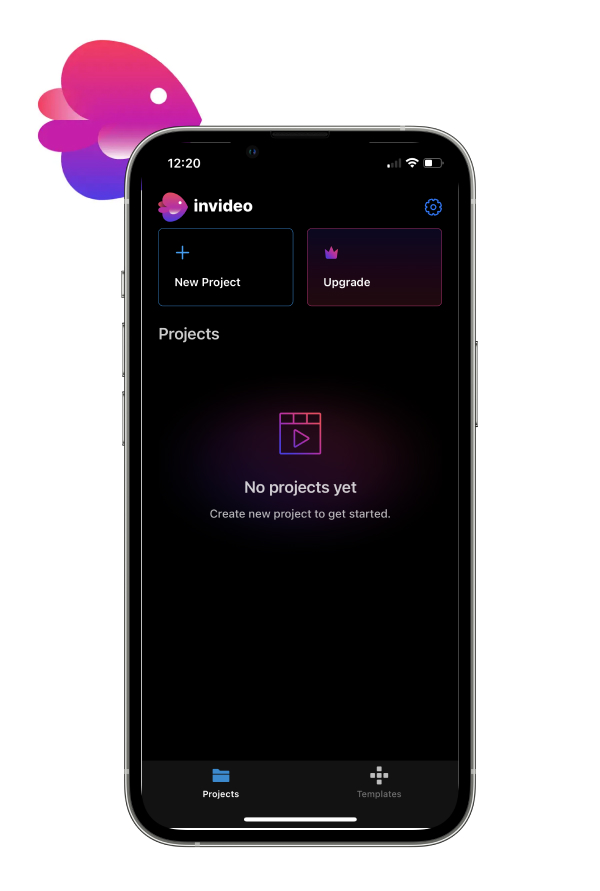
Tips for Creating Engaging Real Estate Videos
Creating engaging real estate videos is essential for attracting potential clients and showcasing properties effectively. Here are some tips to help you produce captivating real estate videos:
- Plan your shots
- Use high-quality equipment
- Optimize lighting
- Highlight property features
- Shoot a 360-degree video
- Keep it steady
- Proper time arrangement
- Use a mix of shots
- Keep it concise
- Add music and narration
- Edit for a smooth flow
- Include call-to-action
9 Best Real Estate Video Apps
| App Name | Main Feature | Download Link |
| Animoto | Drag-and-drop interface, customizable templates | |
| Magisto | AI-driven editing, automatic video creation | |
| Adobe Premiere Rush | Multitrack timeline, cross-device editing | |
| InShot | Video trimming, filters and effects | |
| Lumen5 | AI-driven video creation, text-to-video | Android |
| Filmora | Advanced editing features, effects library | |
| CapCut | Magical AI video editing tool with a vast library of music tracks and sound effects | |
| Canva | Design-focused, customizable video templates | |
| InVideo | Template-based, text-to-video |
Conclusion
Leveraging the best real estates video apps, such as Animoto, Magisto, Adobe Premiere Rush, InShot, Lumen5, Filmora, Promo, Canva, InVideo, and Biteable, can significantly enhance your property marketing efforts. Creating appealing, high-quality videos showing properties and emphasizing their unique features can attract potential clients, enhance your online presence, and allow you to remain competitive in the real estate market. Utilize these top-notch video apps to elevate your real estate business and make a lasting impression on your target audience.FAQ
Real estate agents looking to create professional-quality videos using drone footage should consider apps designed specifically for this purpose. These apps include DJI Go 4, Litchi, AirMap, and DroneDeploy. These apps provide advanced camera control, automatic editing tools, live streaming, waypoint planning, airspace information, and safety alerts.
Most real estate video apps can share videos directly from the app to various social media channels. Here are the general steps to follow:
- Open the real estate video app and locate the video you want to share.
- Look for the “share” or “export” button within the app. This is usually represented by an icon of an arrow pointing upward or a box with an arrow.
- Select the social media channel to which you want to share your videos, such as Facebook, Twitter, or Instagram.
- Connect your social media account within the app if you haven’t already done so.
- Add any captions or hashtags you want to include with your video.
- Choose the video quality and resolution, if applicable.
- Click the “share” or “post” button to publish your video on your social media channel.
No, there aren’t any specific video apps that offer virtual staging capabilities. However, there are virtual staging software and services that can be helpful for real estate professionals. For example, Revivoto.com offers a range of photo editing services focused on the real estate industry including services like Virtual Staging, Item Removal, and Day to Dusk. But if you’re looking for DIY software, VisualStager is a do-it-yourself virtual home staging software that allows you to upload room photos, erase existing furniture, and add new furniture items from your library.